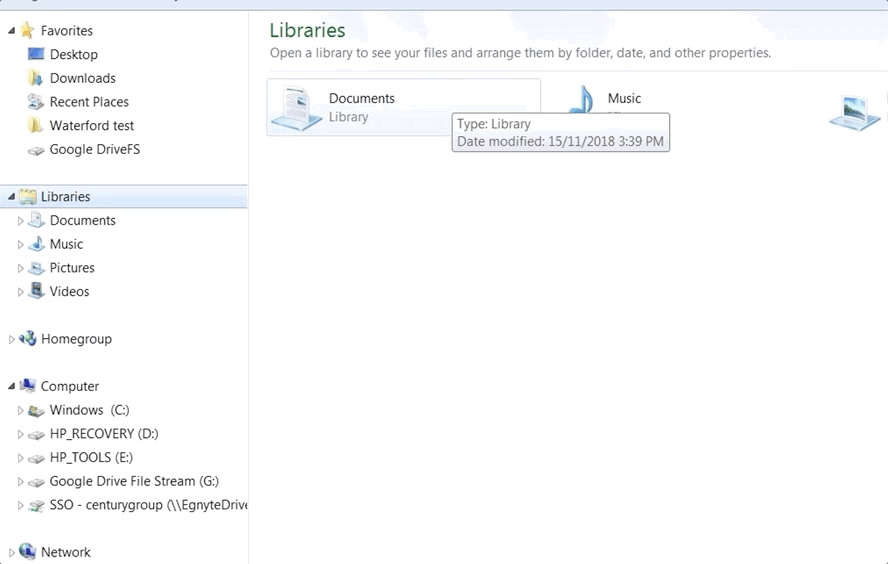The first step is to delete all broken shortcuts in your favourites.
1. This can be done by Secondary clicking (Right clicking) on the favourite and click Remove.
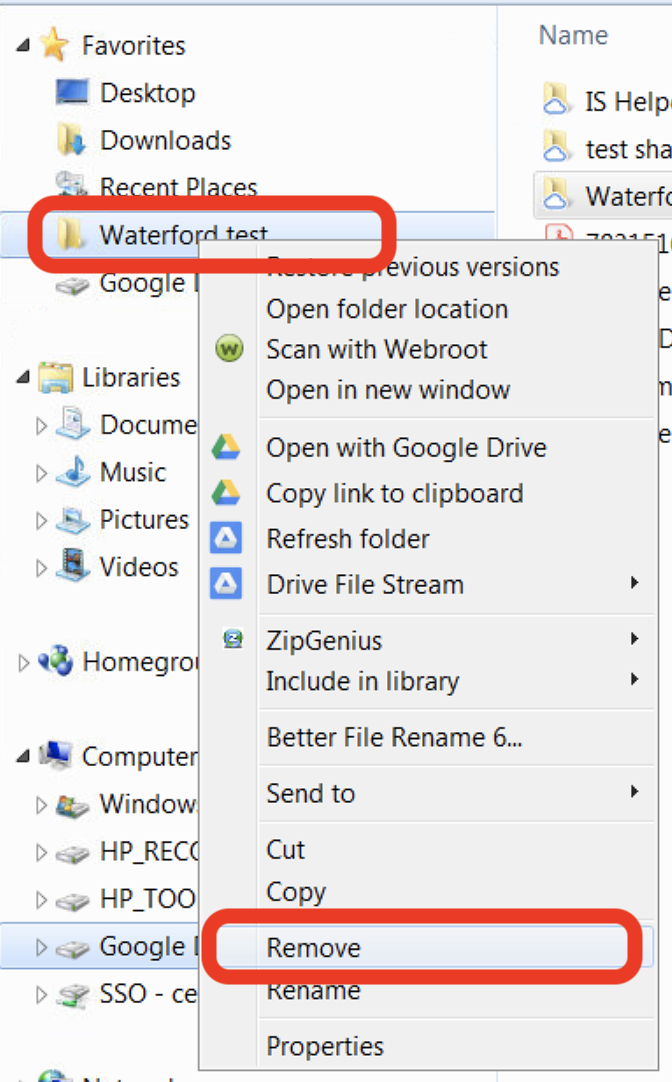
2. Next, navigate to the folder you would like to have under your favourites through Google Drive File Stream under Computer again.
3. Drag that folder under favourites.
Watch this video here: